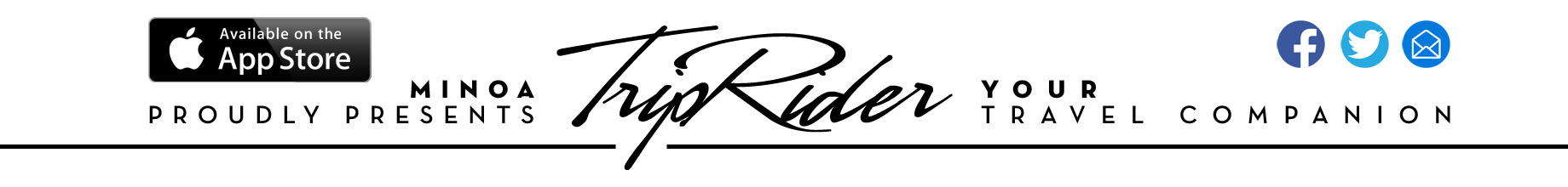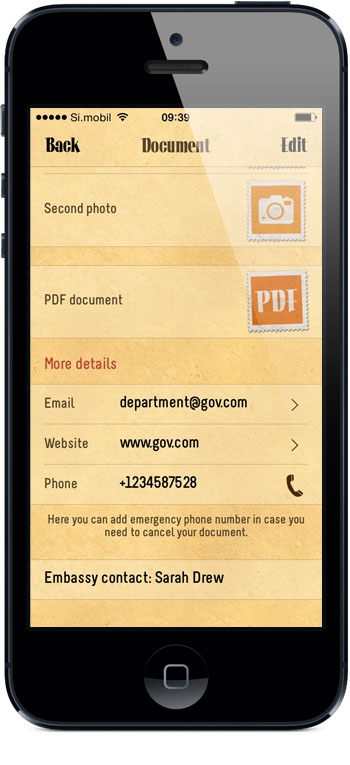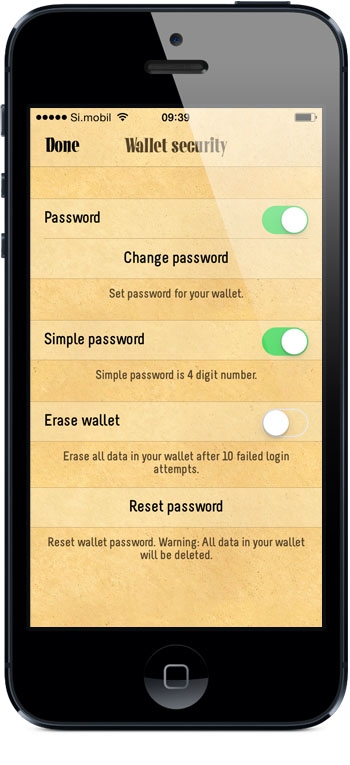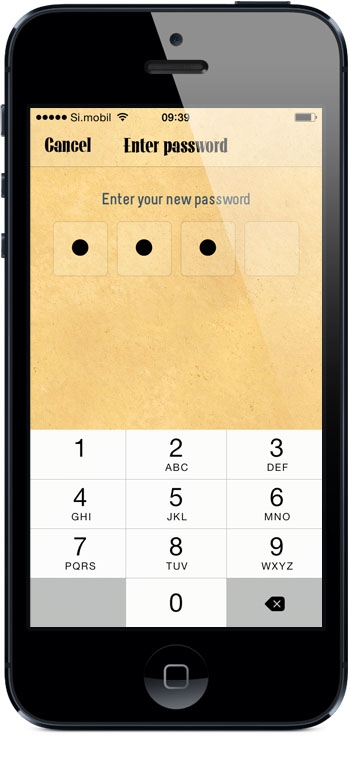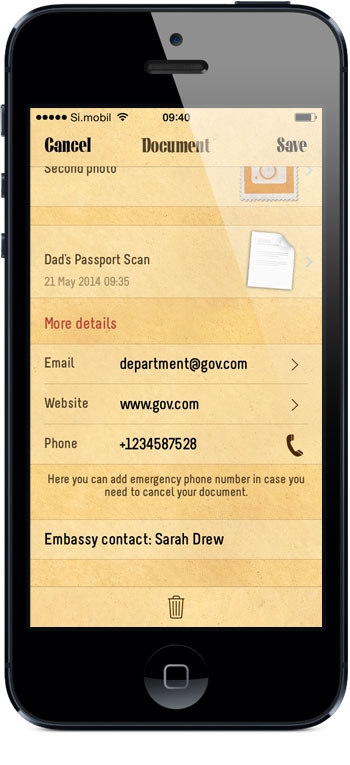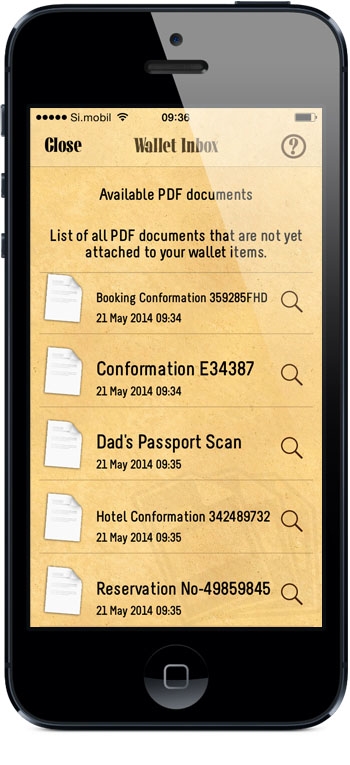|
Documents, Credit Cards ...
The Wallet is divided into four sections for easier use: Documents, Credit Cards, Tickets, and other stuff. |
Manage Your Wallet
Store information about your documents, credit cards, tickets, and anything else you think is valuable to you on this trip. And of course, attaching a photo or PDF might come in handy too. You can also add web site, email and phone number to each document in the Wallet. |
 |
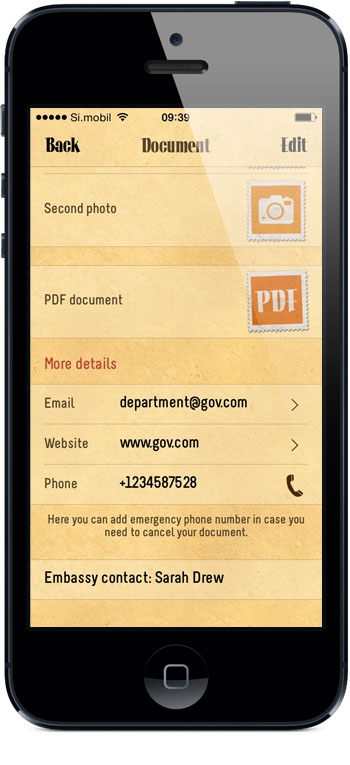 |
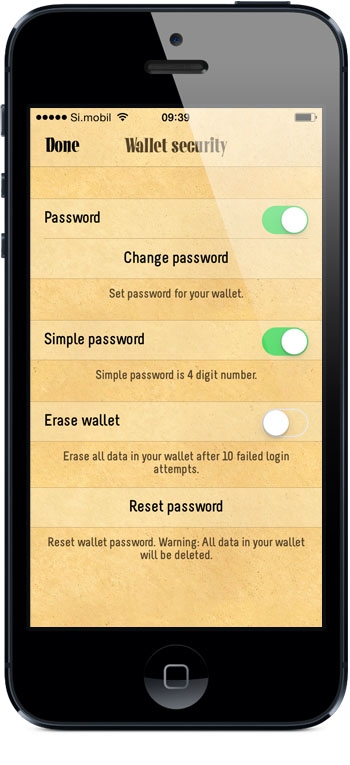 |
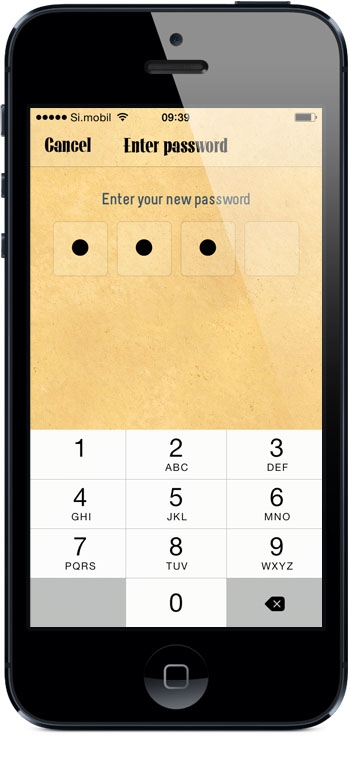 |
Security
To keep your data secure, you can use passcode protection for your wallet. You can even use an extra level of protection by enabling the "Erase Wallet" option, which erases all data in the wallet after ten failed login attempts. There is also one more feature that is always nice to have: all sensitive data is encrypted.
|
Attach PDF documents in Wallet
You can attach a PDF document to each document in the Wallet from Wallet Inbox. |
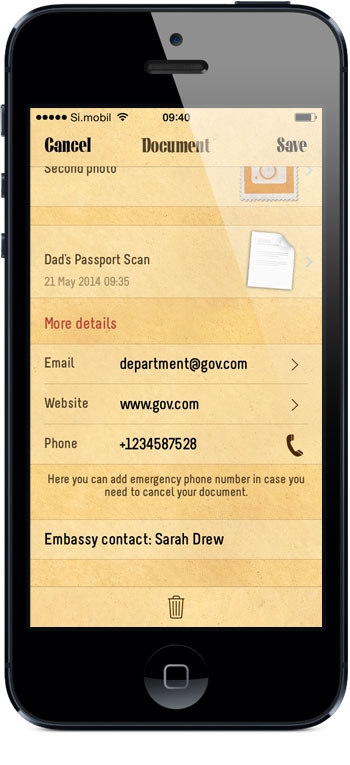 |
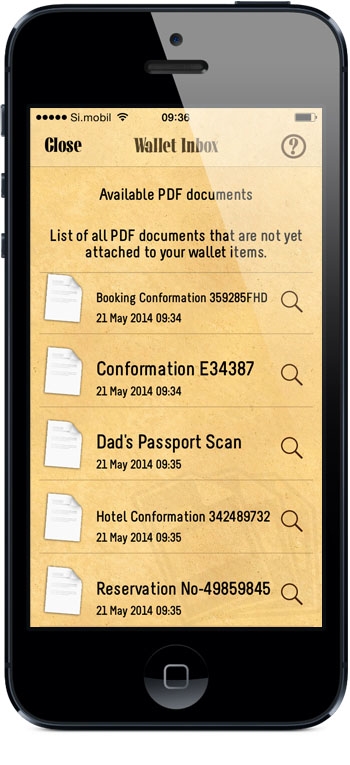 |
|